Computing
Computing at Springfield
The Intent, Implementation and Impact of our Computing curriculum:
Our Approach (Intent)
We believe that a high-quality computing education equips pupils to use computational thinking and creativity to be able to understand and change the world. Computing has deep links with Mathematics, Science, and Design and Technology. Computing also provides insights into both natural and artificial systems. The core of computing is Computer Science, in which pupils are taught the principles of information and computation; how digital systems work; and how to put this knowledge to use through programming.
Building on this knowledge and understanding, pupils, are equipped to use information technology to create programs, systems and a range of content. Computing also ensures that pupils become digitally literate – able to use; express themselves and develop their ideas through, information and communication technology – at a level suitable for the future workplace and as active participants in a digital world. (National Curriculum 2014)
Computing capability is an essential skill for life and enables learners to participate more readily in a rapidly changing world. Using the internet and email, for example, gives them rapid access to ideas and experiences from a wide range of people, communities and cultures.
Learning about control systems and robots increases children's awareness of many of the operating systems we use to manage our everyday lives. This develops essential life skills they will need in adult life, such as operating a washing machine and other devices.
At Springfield Academy, we will ensure that all pupils and staff gain confidence and the ability to enable them to engage actively with future technological innovations. They will learn about and feel confident in the technological changes that will occur in the 21st century both for their future economic well-being and their own personal development. We believe that every member of our academy community should feel inspired to achieve their full potential in a creative manner. At Springfield, Computing gives our children experiences and chances to be curious and imaginative learners in a way that they would not be able to in the real world.
Aims and Objectives:
For Staff:
- To promote a confident, positive attitude towards the learning of Computing.
- To promote the use of Computing throughout the curriculum e.g. the use of Green Screen and film making apps.
- To promote confidence and competence in the skills of using a variety of software and specific techniques on the apps.
- To provide opportunities for the development of use of Computing hardware and software in everyday use e.g. iPads during Core Skills used correctly.
For Children:
- To use technology as an exciting and creative medium for communication and expression.
- To encourage critical thinking, risk taking and innovation.
- To ensure equal opportunities and inclusion for all pupils.
- To feel confident in their speaking through recording animations.
- To safeguard pupils from access to inappropriate materials and will raise awareness of E-Safety amongst pupils.
How Computing is implemented:
Currently we:
- integrate the Computing curriculum into other subjects within our class topics, as well as teaching specific skills in discreet Computing sessions.
- build on Computing skills and knowledge year on year.
- use iPads and laptops during Core Skills to carry out research and present learning in a range of ways.
- teach the children to use Green Screen and film making apps to enhance learning.
- have in-depth discussions about E-Safety.
- use film making apps to produce class films and documentaries linked to our class topics.
- address E-Safety in PSHE sessions and assemblies.
- use QR codes and AR apps on displays and in books to present learning.
Where can you see the impact of our Computing curriculum?
- Evidence of Computing activities in our Learning Journeys.
- Photographs of Green Screen, animation and film making work in our Learning Journeys.
- Children’s confidence of using apps independently within the classroom environment.
- The range and progression of Computing activities featured in our Topic planning.
- E-Safety questionnaire results and discussions.
- QR and AR codes being used in Learning Journeys, classroom and corridor displays.